Last Updated: 03/22/24
Applies to:
Migration Wizard users, doing a data migration to HubSpot.
Solutions Overview:
Explanation of how to add users to the migration.
Tactical Rundown:
- You can create new users if you migrate to HubSpot CRM (target CRM), within our wizard functionality.
- You will see a checkbox "Create New" next to each row of users that don't exist on the platform. After you check "Create New" - we will create the corresponding users in HubSpot in the full migration (as such functionality is disabled in the sample migration). The email invitations will not be sent to these users. Click on the blue button "Next".
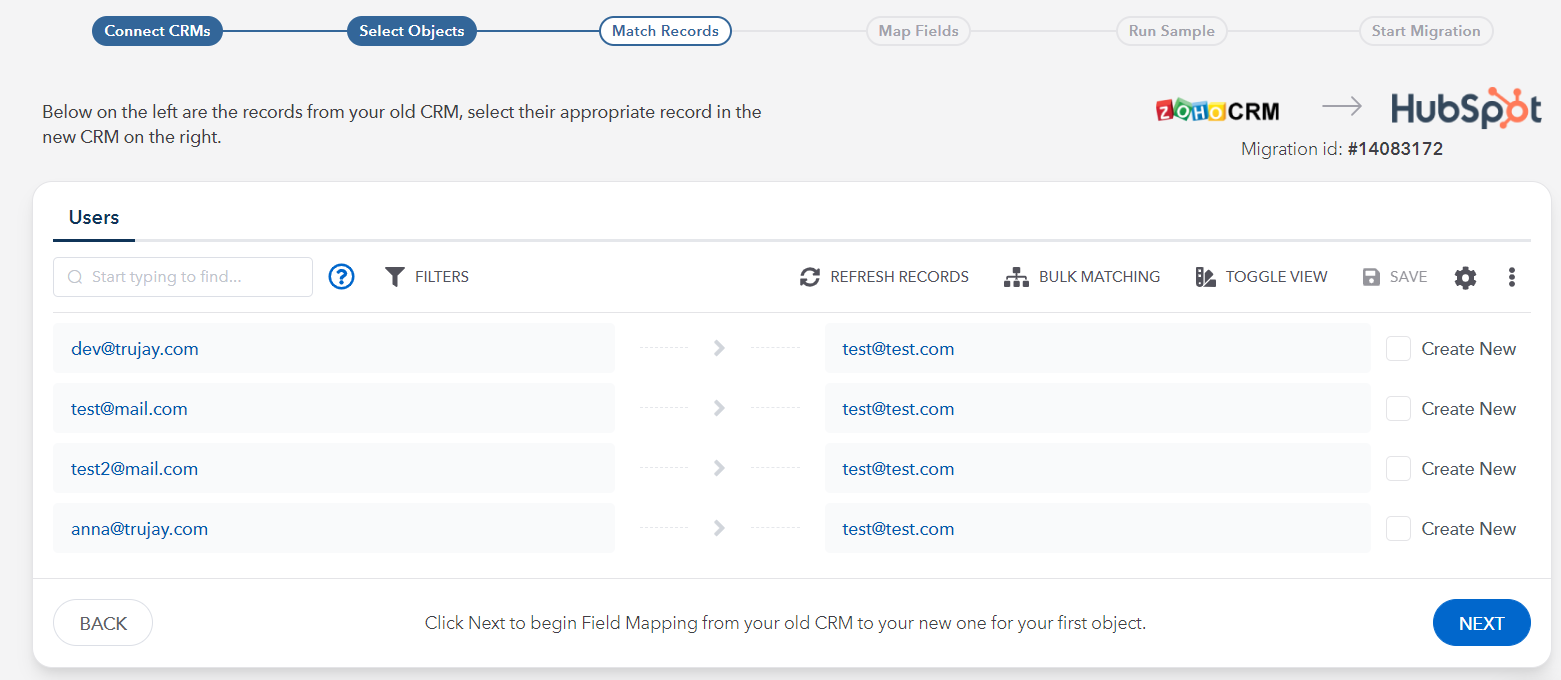
- Done! Now you have added different users to your migration (which will be shown after the full migration is completed).
Also, based on the recent changes in the HubSpot policy in terms of user creation, all the users which have "edit permissions" settings - are paid users.
We have a workaround here, and during the user creation we can add them as "free users" from the "view only permissions".
How do we do that?
The field "permission set" in HubSpot is "responsible" for the paid/free users.
During the process of user creation, you can map values to this field.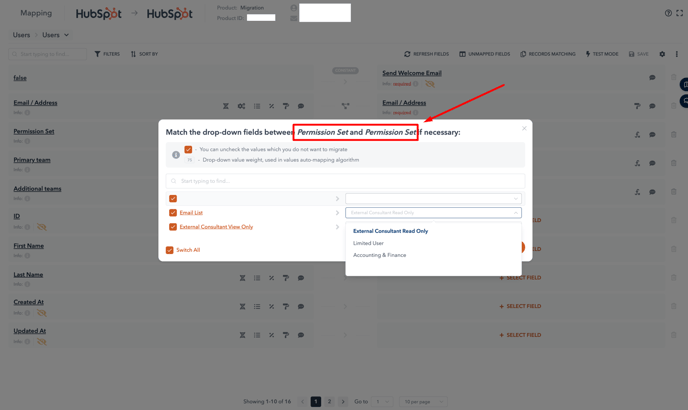
By default, we process the values from this field (the list of existing permission sets), and allow mapping only to those ones, which are free and don't require additional payments (or "view only" permissions).
That's it!
Still Need Help?
Please submit an inquiry on the contact page or email support@trujay.com