- Help Center
- CRM-Specific Guides
- Highrise
How can I find my Highrise API Token?
Last updated: 03/01/23
Applies to:
- Highrise CRM users
Common Causes / Issues:
- Need of Highrise API token to allow Trujay to connect to your system
Tactical Rundown:
In order to find your API token, log in to your Highrise CRM and go to your My Info link.
If you are an admin or a user, this link will be under the Settings section in the right corner of the account. The Account Owner will find this link under the Account & settings section in the right corner of the account:
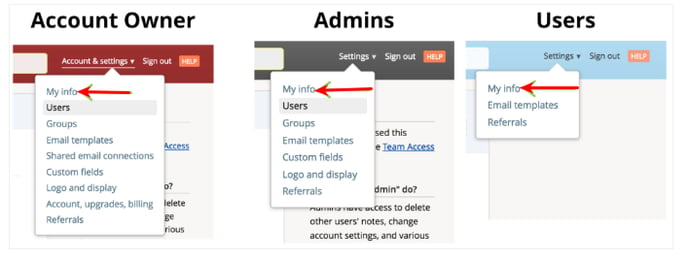
Next, you will see a tab for your Integrations. Copy the token to use with any of your integrations:
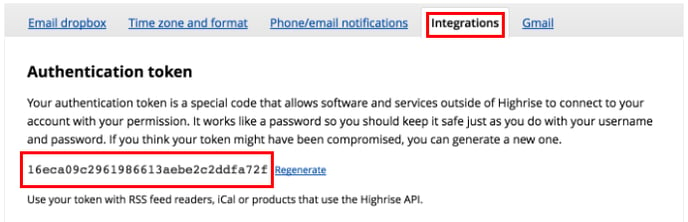
That's it!
Still need help?
Please submit an inquiry on the contact page, email support@trujay.com, or simply reach out to us via chat.