- Help Center
- CRM-Specific Guides
- Pipedrive
How can I find my Pipedrive API Token?
Last updated: 05/05/23
Applies to:
- Migration Wizard users
- Pipedrive CRM users
Common Causes / Issues:
- Necessity to find your Pipedrive API token to allow Trujay to connect to your system.
- Necessity to ask your team members to send you each of their API tokens in order to capture all Email and Attachment data.
Video Walkthrough:
Tactical Rundown:
Go to your Pipedrive dashboard, click on your name icon in the top-right corner, then select 'Company settings':
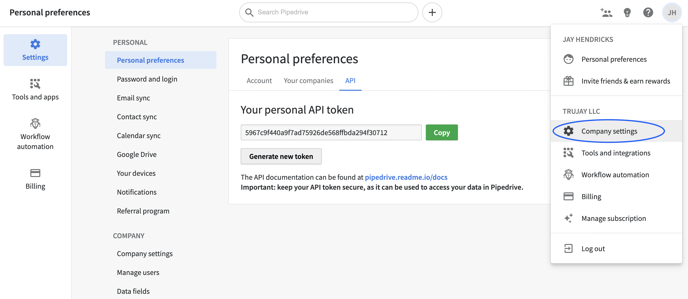
From here, select 'Personal preferences' in the left-hand menu, then 'API' from the submenu:
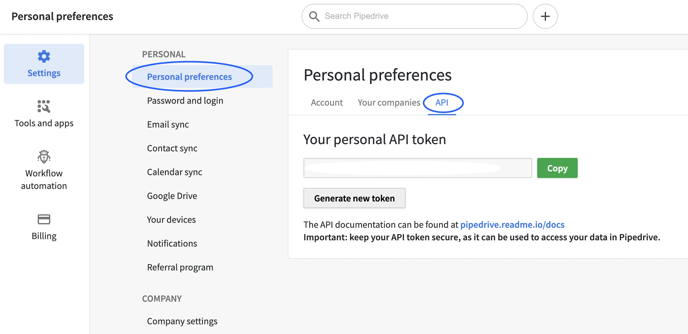
That's it!
Still need help?
Please submit an inquiry on the contact page, email support@trujay.com, or simply reach out to us via chat.