How to find the database name in Act! Growth Suite
Last updated: 04/04/23
Applies to:
Act! Growth Suite users.
Common Causes / Issues:
The necessity to find the database name in Act! Growth Suite.
Tactical Rundown:
If you can access the database, either locally, or through a network share, you can use the following instruction to find the Database Name of Act! Growth Suite:
1. While logged into the database, click the icon with a question mark in the upper right corner and choose About Act! option: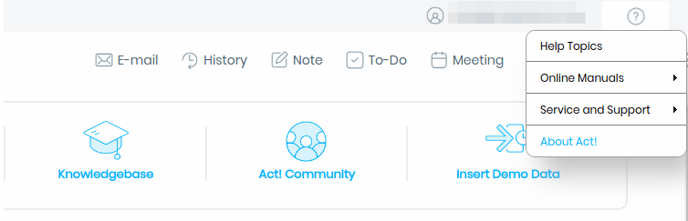
2. Then you’ll see the table with information about Act! including Database Name:
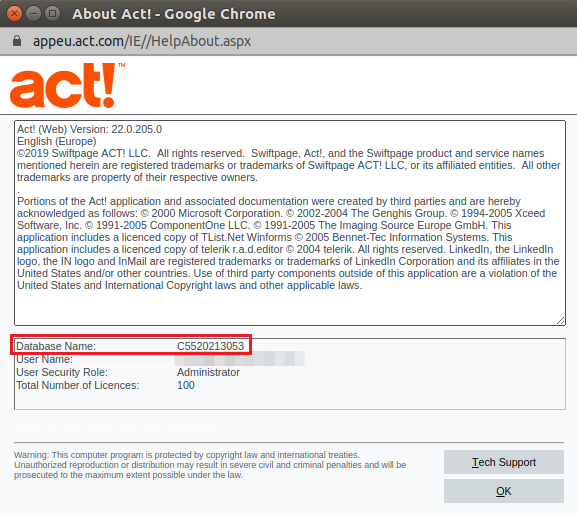
Here you go!
Still Need Help?
Please submit an inquiry on the contact page or email support@trujay.com.