Last Updated: 05/05/23
Applies to:
Migration Wizard users, who migrate from Pipedrive CRM.
Solutions Overview:
Explanation of how to properly add API tokens of all the users to migrate Emails and Attachments from Pipedrive CRM.
Tactical Rundown:
There are some specifics in Pipedrive data migration to another CRM.
Therefore, to transfer all the Emails and Attachments, it is recommended to take into account the migration tips mentioned in this article.
You have to fill in API keys for every user in Migration Wizard to migrate automatically from Pipedrive the whole data related to different users.
If not, only a part of the records will be transferred.
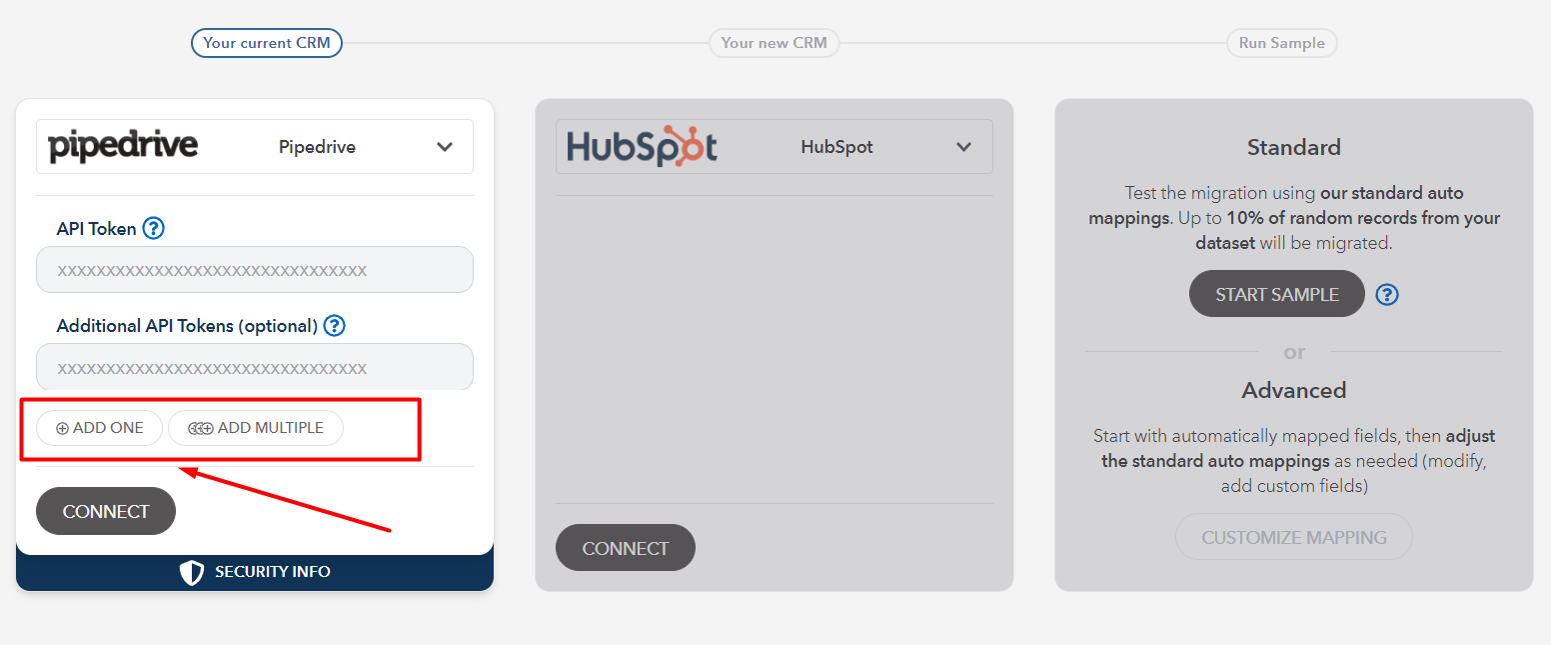
To be exact, the service will move automatically only those Emails and Attachments that are related to the user/users whose API key was/were entered for the transfer.
So, do not forget to enter API keys for every Pipedrive user you wish to migrate.
You can check here how to find the Pipedrive API token of the user.
Still Need Help?
Please submit an inquiry on the contact page or email support@trujay.com.