Last Updated: 04/13/23
Applies to:
Customers who are using the Wizard tool and would like to navigate better within the functionality.Common Causes / Issues:
Familiarizing yourself with the Wizard functionality and mapping Legend.Solutions Overview:
Explaining how to use the mapping Legend.
Tactical Rundown:
The mapping legend defines the available features in the migration interface by displaying a symbol followed by a text description.
It helps the user learn more about mapping icons, each action, and more, hidden by a map icon. On our Wizard, it is a little bookmark, as shown below:
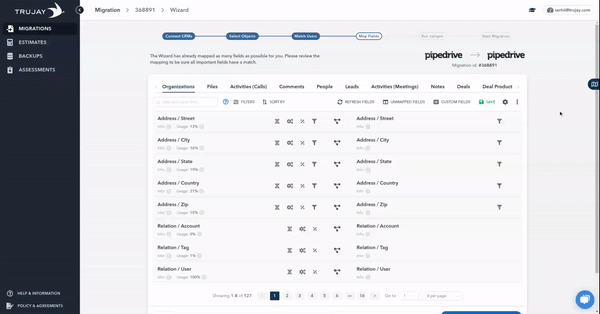
On the detailed mapping page, you can find it here:
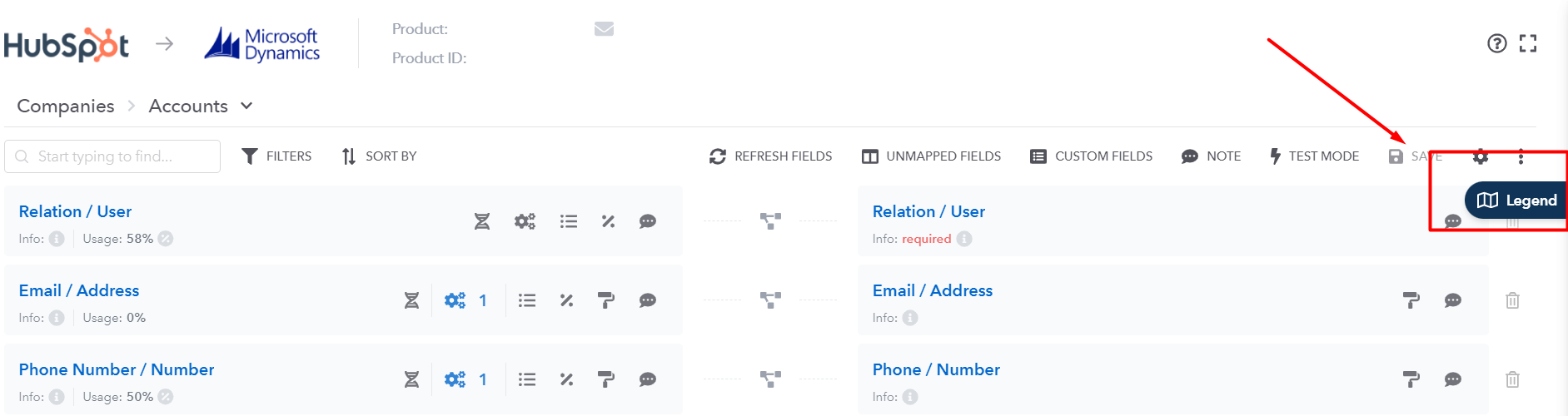
There are two sections here: Actions and Glossary.
The Actions tab contains all actions which are available for source or target fields.
The Actions tab contains all actions which are available for source or target fields.
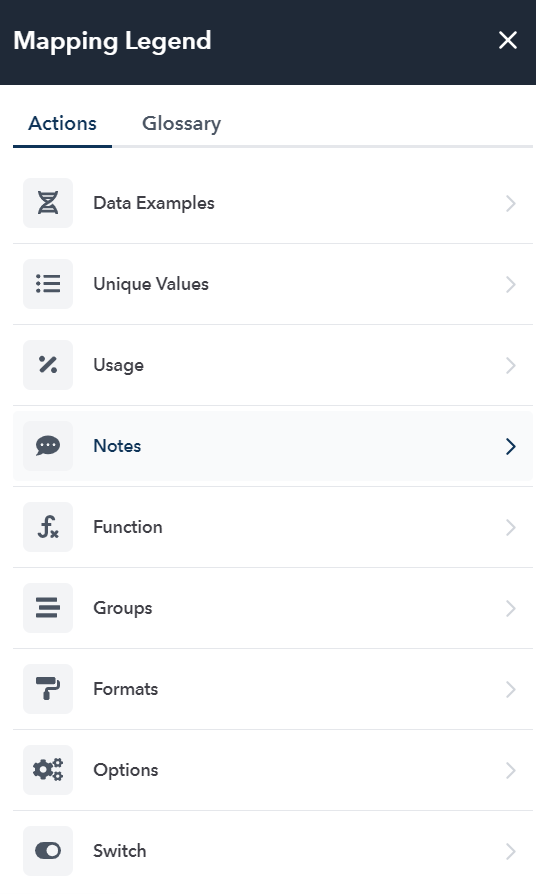
Glossary will inform about the different types of fields: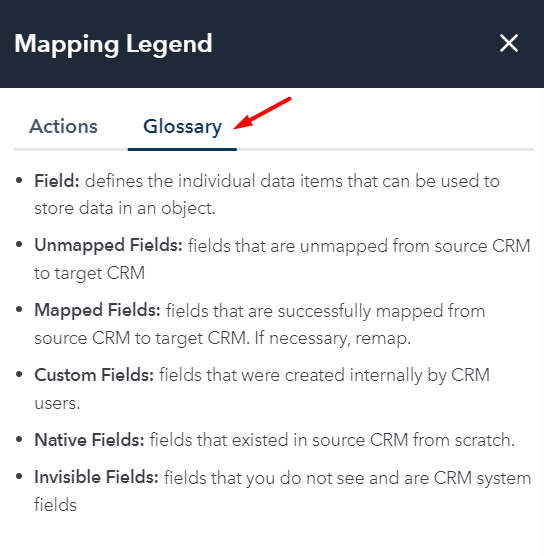
That's it!
Still Need Help?
Please submit an inquiry on the contact page or email support@trujay.com.