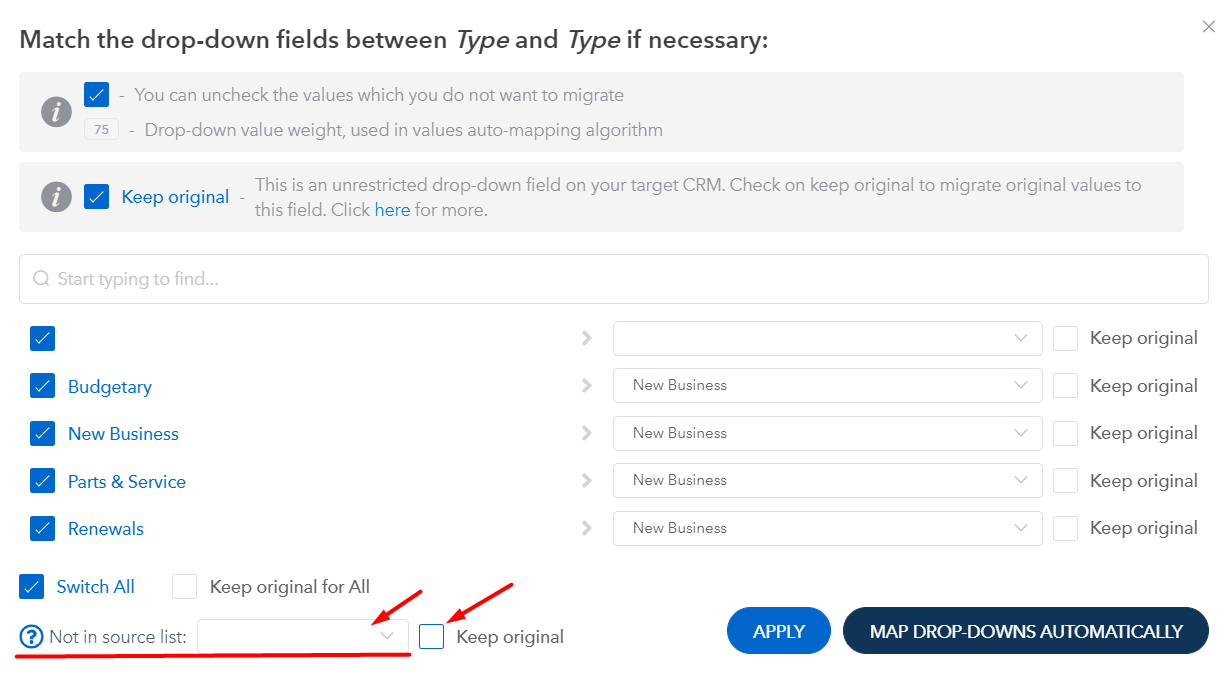Last Updated: 09/28/2022
Applies to:
-
Users, who migrate from/to CRMs with unrestricted drop-down fields functionality (like Zoho or Salesforce)
Solutions Overview:
Explanation of the unrestricted drop-down fields functionalityTactical Rundown:
Unrestricted drop-down fields are fields that may be found in some CRMs (for example Salesforce, Zoho) in which you can insert new values to the drop-down field instead of using the initial set values for that field in your target CRM.
For example, your target CRM has a field named “Type” within the “Companies” object that contains a set of drop-down values. When creating a company record, you are able to input a unique value for the “Type” field instead of selecting an available value from the drop-down list. In this case, some of the company “Type” fields’ values will differ from the “Type” field values in your target CRM.
If you prefer not to add these unique values to the “Type” drop-down list, but still want to conserve these values in your company records when migrating to your target CRM, our tool will provide you with a solution during your mapping process by prompting you to map the company “Type” field values as shown below: 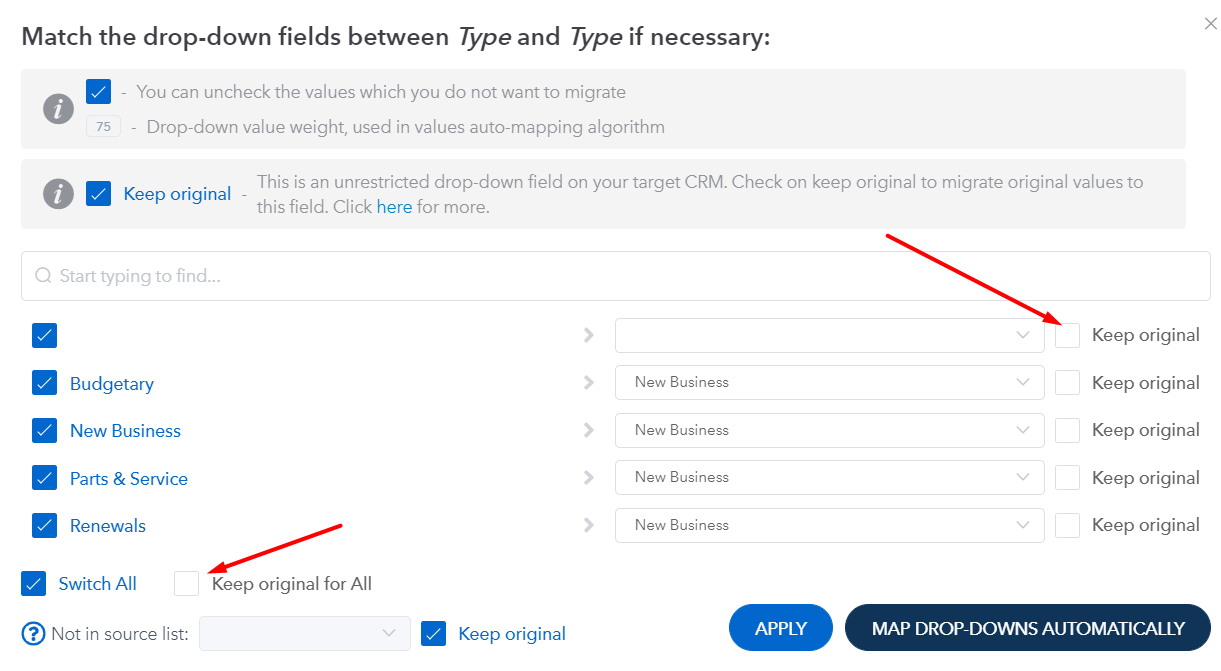
By selecting the Keep original for all option, you can choose to migrate all the current values for the fields in question as they are.
Also, once the "Keep original" at the bottom of the page is unchecked, you can use "Not in the source list" feature, and select from the drop-down the values, where you can map all the hidden fields from the source CRM. Meaning all these fields will be shown in 1 selected field after migration - on the target CRM