Can I create custom properties in HubSpot during migration process?
Last Updated: 10/05/23
Applies to:
HubSpot users who would like to create custom properties with the help of migration Wizard.
Common Causes / Issues:
Simplifying and speeding up the process of custom properties creation in HubSpot through the Wizard functionality.
Tactical Rundown:
You can easily create custom properties in HubSpot using our mapping UI. To proceed, follow these steps:
- Go to the objects mapping page (Map Fields):
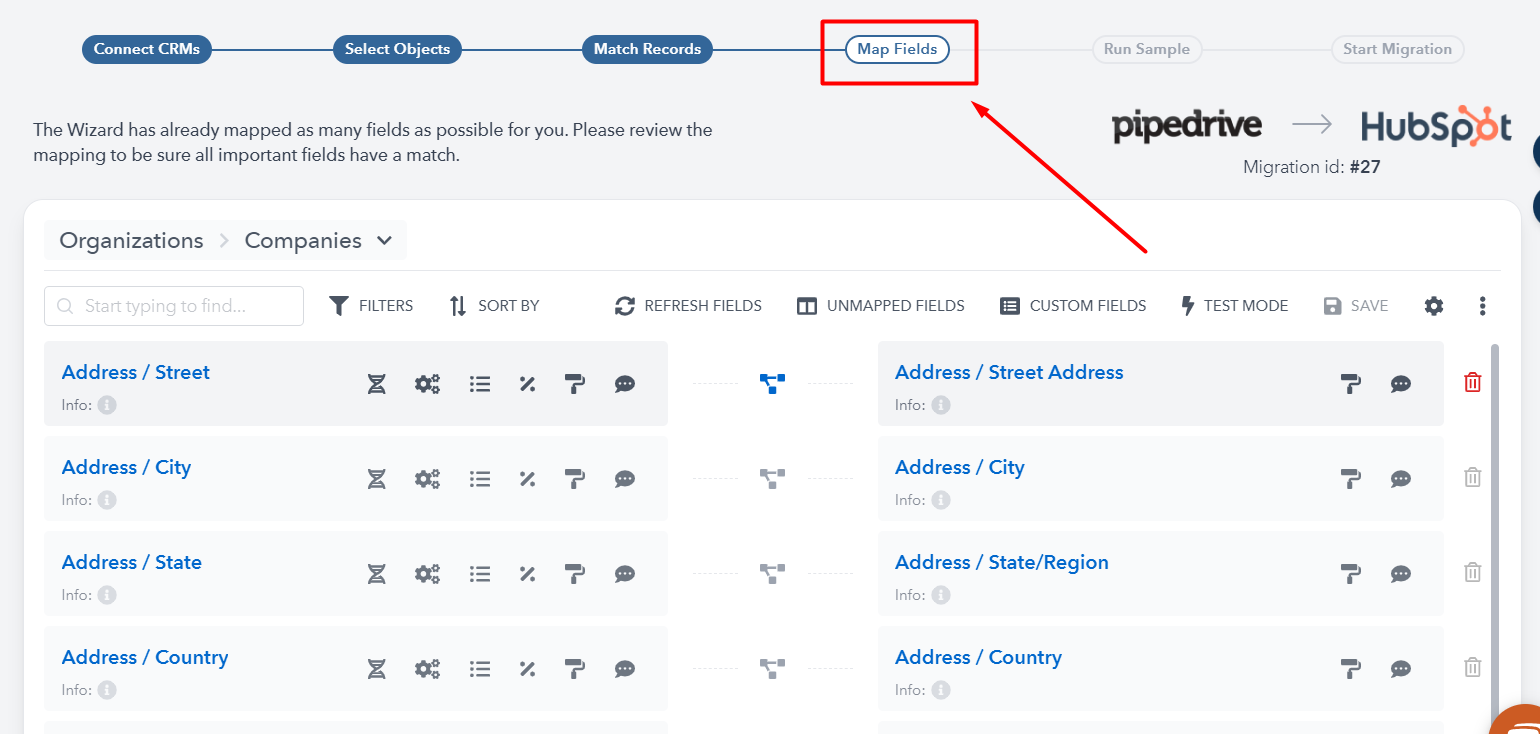
2. On the mapping page, click Unmapped Fields:
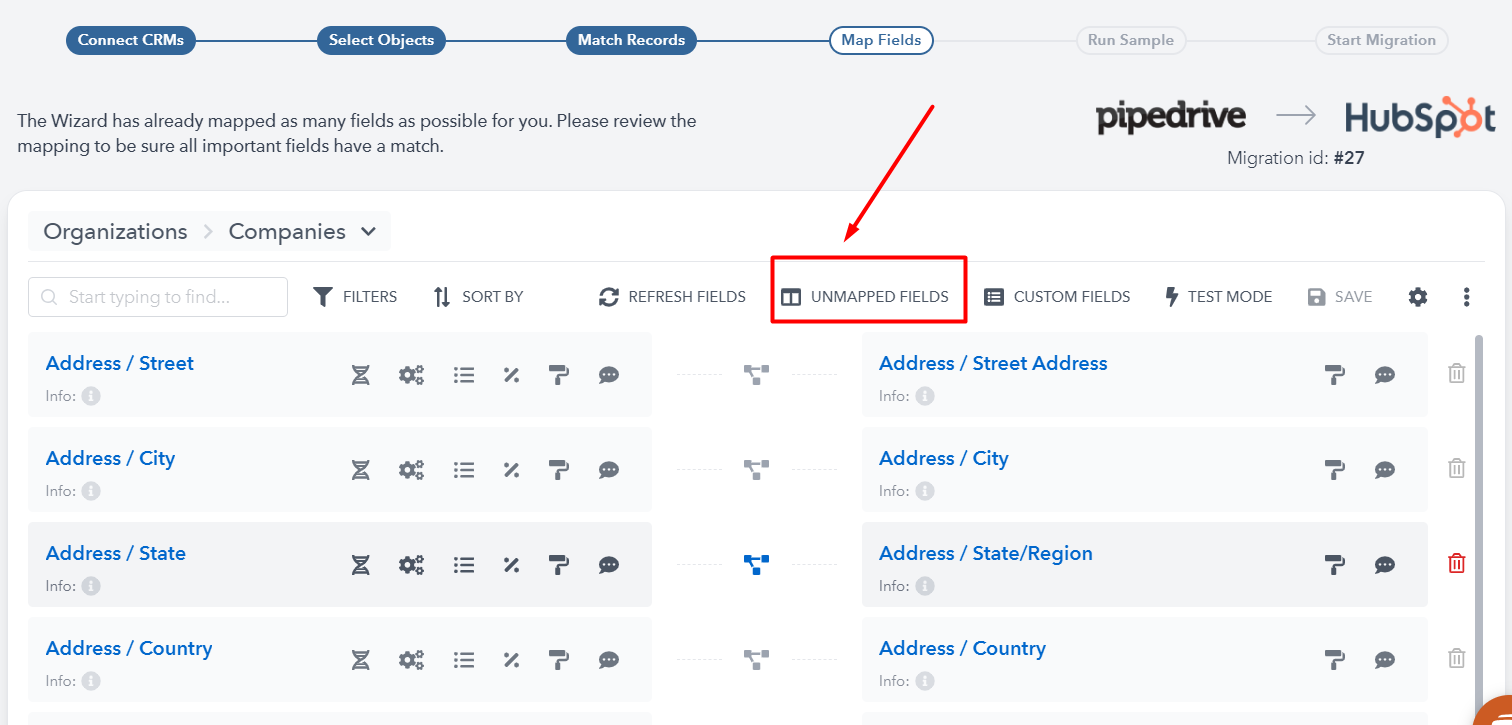
3. A new window will be opened, where you can map fields that weren’t auto-mapped. On the target CRM side, click "Add custom field":
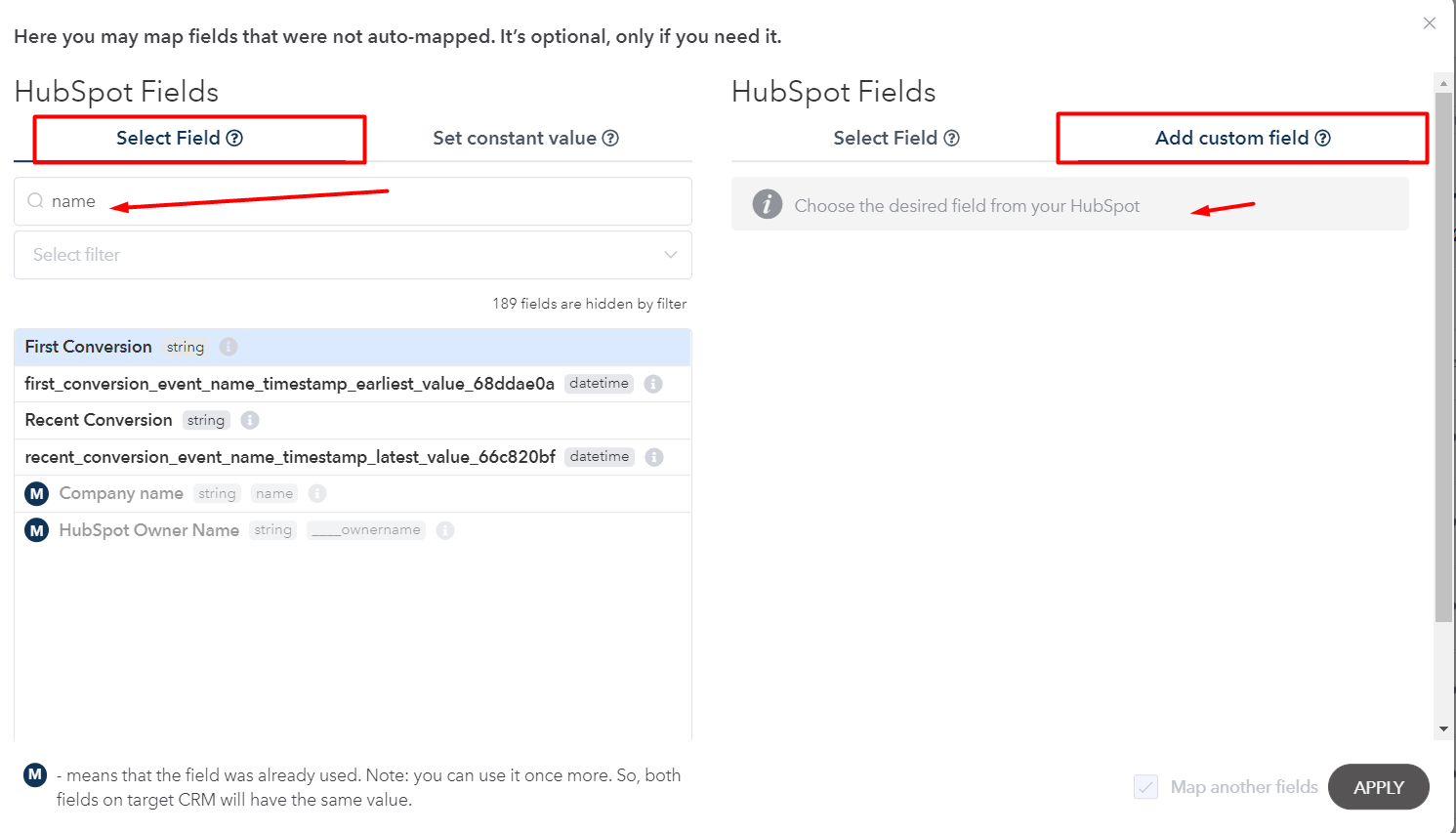
4. Choose a field type on your target CRM from the dropdown list. The custom field will appear in the list of HubSpot so you can match it.
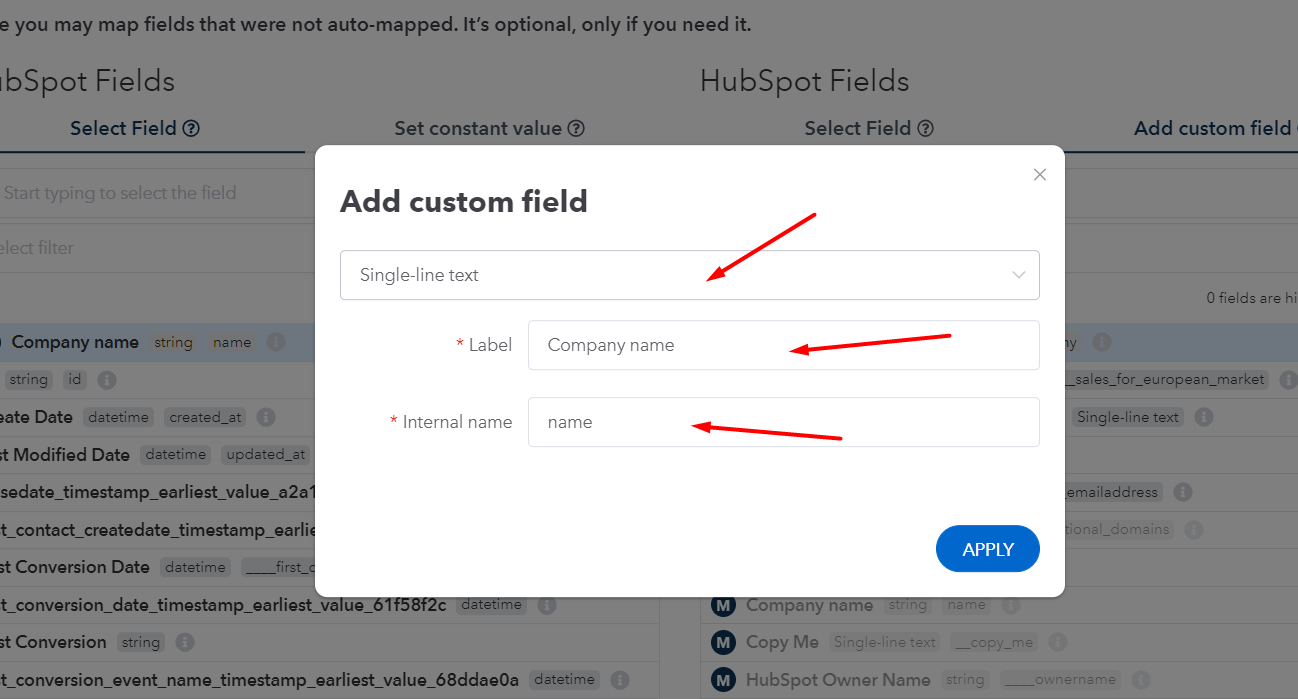
Please note that this option is available for all the objects, except activities (like Tasks, Notes, Emails, Attachments, Calls).
Still need help?
Please submit an inquiry on the contact page, email support@syncmatters.com, or simply reach out to us via chat.