Last Updated: 11/22/23
Applies to:
Data migration users, who would like to migrate the one object to another.
Solutions Overview:
Explanation of the steps required for setting the migration of specific objects to the other objects.
Tactical Rundown
Let's say, you are migrating data from Pipedrive to HubSpot. And you would like to migrate People object from Pipedrive to Companies object in HubSpot. In order to do that, you will need to select People and from the drop-down menu select Companies for migration: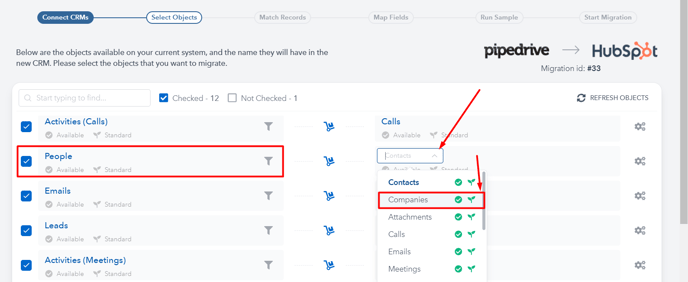
Or, for example, you would like to migrate Emails to Attachments, you can do the same steps:
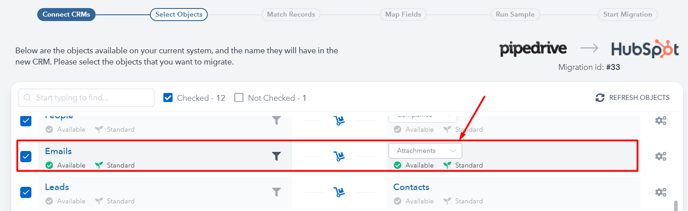
Proceed with the next steps to mapping. Be sure to pay attention to the mapping of the new objects (in our case its: People-Companies, Emails - Attachments):
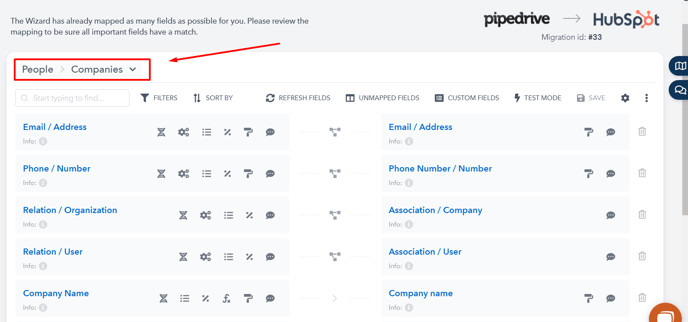
After you adjusted the mapping according to your needs, you can go ahead and start the sample migration!
Still Need Help?
Please submit an inquiry on the contact page or email support@trujay.com.