Last Updated: 06/27/23
Applies to:
Users who migrate data from/to HubSpot CRM and use Business Units.
Solutions Overview:
Overview of Business Units functionality in HubSpot.
Tactical Rundown:
The Trujay tech team has added the ability to log in with a specific Business Unit for HubSpot. First, you need to connect both source and target CRMs: 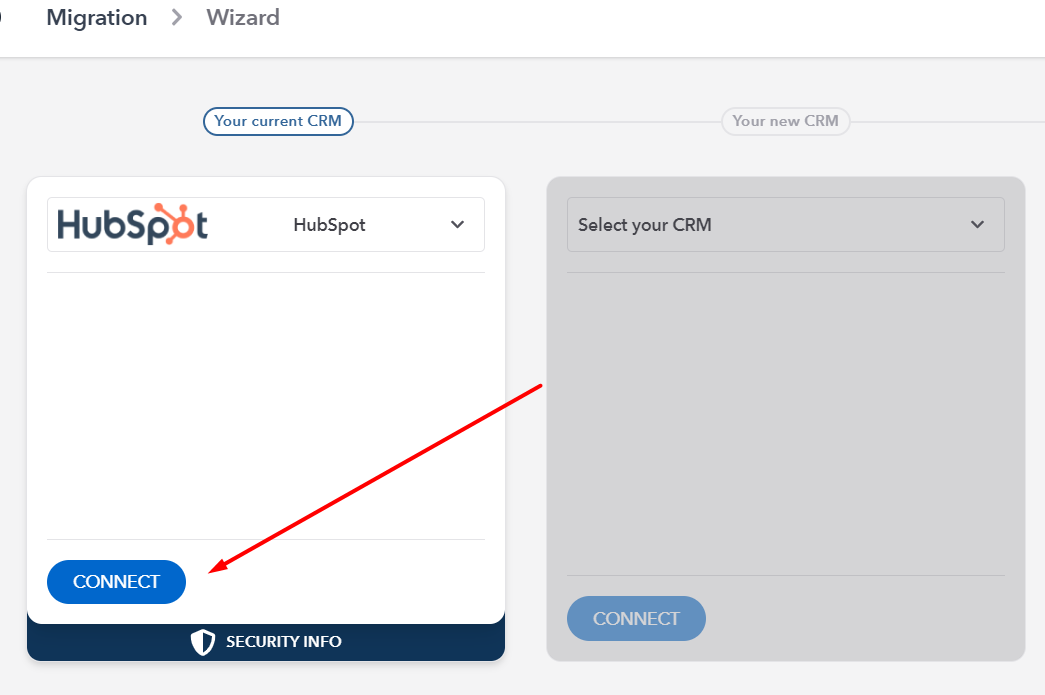
After both CRMs are connected, please proceed to the mapping step, and you will be able to create custom fields in the specified Business Units for the Contacts object: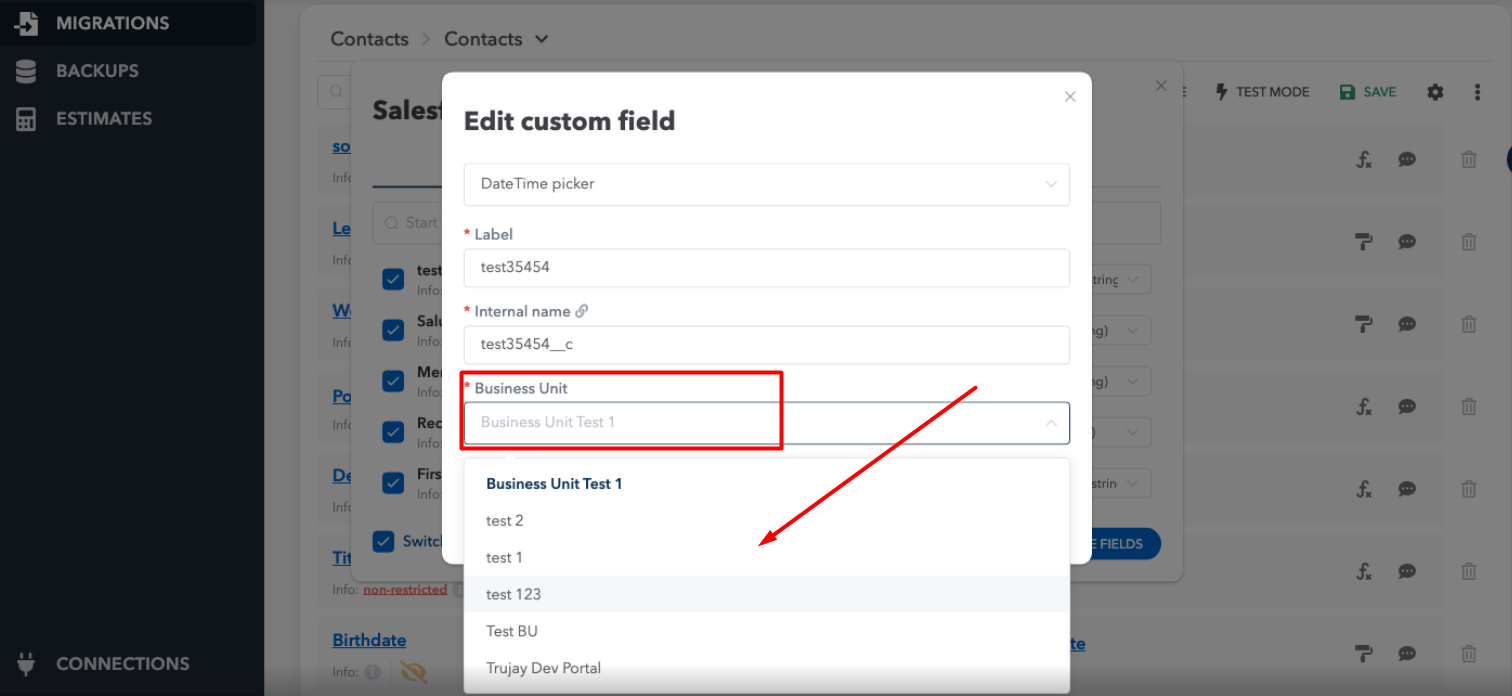
Please note, that you can`t specify the Business Unit in target CRM when creating custom fields. In order to assign created custom fields to specific Business units, you need to come back to the HS user interface and bulk edit them by assigning them to the needed Business Unit.
Still Need Help?
Please submit an inquiry on the contact page or email support@trujay.com.