Last Updated: 01/25/24
Applies to:
Pipedrive CRM users, migrating data from Pipedrive to the other CRMs.
Common Causes / Issues:
Migration of the section Smart Data Search / Smart Contact Data from Pipedrive to another CRM.Tactical Rundown:
When you migrate data from Pipedrive CRM to another CRM and review the migrated results, you may encounter an issue where the values from the Smart Data Search / Smart Contact Data section are not migrated.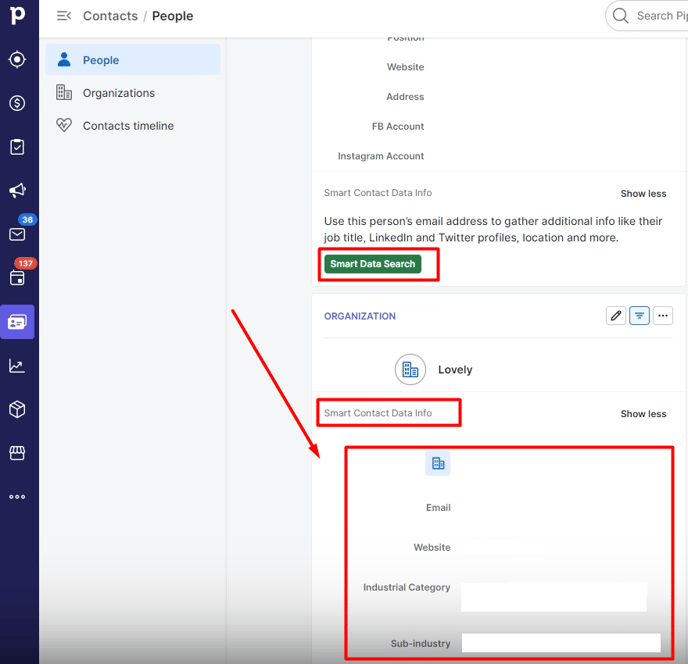
This occurs because the data from the Smart Data Search / Smart Contact Data section cannot be fetched through the Pipedrive API.
We understand that the inability to migrate the values from the Smart Data Search / Smart Contact Data section can be frustrating. Rest assured, our dedicated technical engineers are working diligently to find a solution to this problem. They are actively exploring different approaches to fetch the data from the Smart Data fields so that it can be successfully migrated to your new CRM.
In the meantime, we are also in communication with the Pipedrive team and eagerly waiting for them to implement the ability to export the values from the Smart Data fields. Once this feature is available, we will be able to seamlessly include the Smart Data in the migration process.
We apologize for any inconvenience this may cause and appreciate your patience as we work towards resolving this issue. If you have any further questions or concerns, please don't hesitate to reach out to our support team. We are here to assist you and ensure a smooth transition of your data to the new CRM.
Still Need Help?
Please submit an inquiry on the contact page or email support@trujay.com.