What role and access level should I have to accomplish HubSpot migration?
Last update: 5/18/22
To start your migration from HubSpot, please make sure you have an admin role and full access to your HubSpot database. Otherwise, the estimation of the records in the CRM and the migration itself might be incomplete.
So, to grant access level as “admin”, the user with “admin” permissions should do the following:
- Go to Settings > Users & Teams
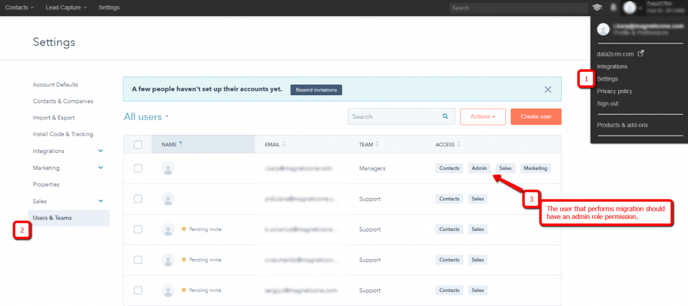
- Select the needed user (those that needs admin role)
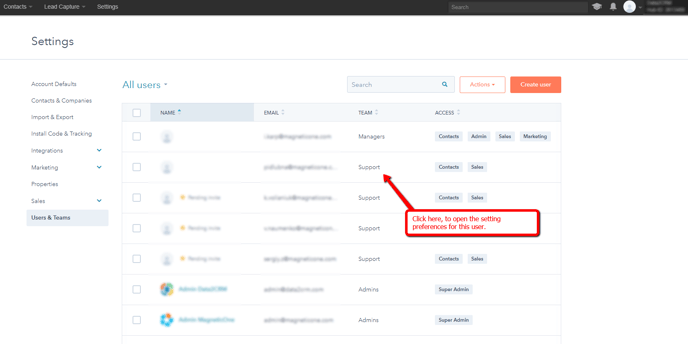
- Turn on the permissions (1) and press “Save” button (2)
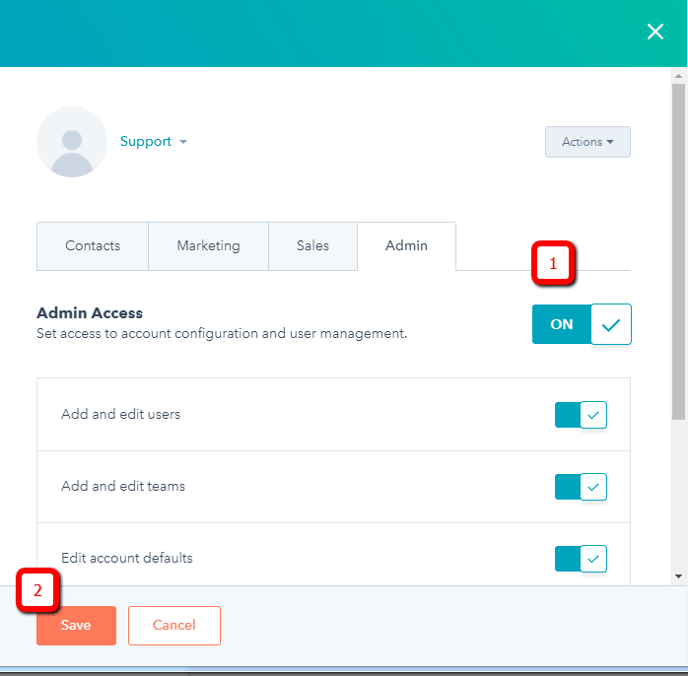
That’s it; now, you may go ahead and start your migration from/to HubSpot CRM.