Last Updated: 03/28/23
Applies to:
- Salesforce CRM users who are doing data migration
Common Causes / Issues:
Difficulties with the data migration from Salesforce CRM and providing additional optionsSolutions Overview:
Explanation of the options for data migration from Salesforce CRM using Trujay service or Salesforce
Tactical Rundown:
When your existing Salesforce edition doesn't have API access, the optimal solution to switch to another CRM in an automated way is to transfer data with the help of CSV files.
You can do Salesforce backup files in two ways:
1. Use Trujay service.
It allows you to export different modules or all the modules with saved relations between records. That means if you decide to transfer your data from CSV to another platform, it will have the same connections as it had in your Salesforce account.
2. Use the option Salesforce offers.
First of all, you have to backup your current CRM data:
1. Go to your Salesforce admin panel and choose 'Setup'.Then go to the left side of the page layout, press ‘Data Management’ and ‘Data Export’
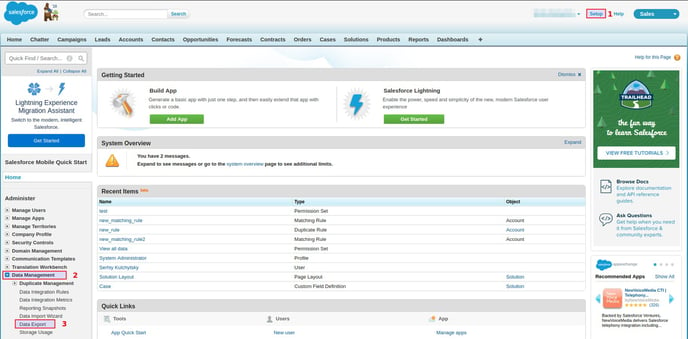
2. Push the "Export now" button:
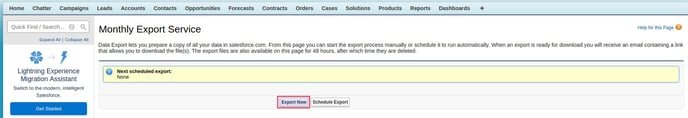
3. Now you may export your Salesforce data. In order to do that, please do the following:
- Put a mark on "Include all data".
- Make sure you’ve marked the switched fields.
- Press "Start export":
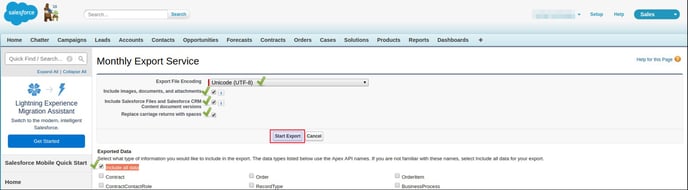
Next, to proceed with the CRM migration, upload your CSV files into your Dropbox account.
--- Register an account or log in to your Dropbox and click the "Upload Files" button to import your Salesforce backup:
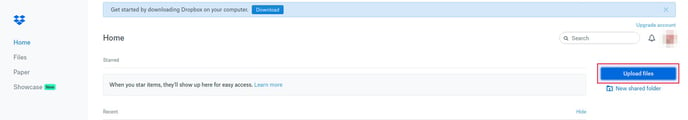
After that, you should go back to the migration wizard and download your CSV files from Dropbox
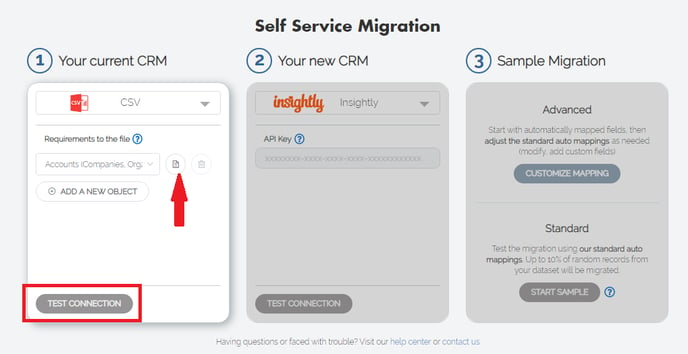
Now run your CSV automatic migration.
Also, it is recommended to know How to migrate data from CSV files into a CRM with all associations between objects.
Note: Also, to avoid semi-manual data migration by using CSV files, you can check: How Do I Enable API Access in Salesforce Classic or Lightning Edition? and run automatic Salesforce migration using an API key.
Still Need Help?
Please submit an inquiry on the contact page or email support@trujay.com.